INSTRUCTIONS FOR ACCESSING ONLINE JOURNALS

|
Political Research Quarterly -- SAGE Society
Member User Activation There are two steps for activating society member access on the SAGE Journals platform: first, register an email and second, activate your membership access. 1) Registering an Email Please go to https://journals.sagepub.com/action/registration and enter the required information then click ‘Submit’ where you will receive a verification email. Once received please click the link and you will be rerouted to the Email Verification page. 2) Activating Society Membership Access On the Email Verification page, click the ‘View My Account’ link. Then to the left under ‘My Account’ click ‘Society Member Access’. Select your society from the dropdown-menu, enter your membership number then click ‘Activate’. You will find the journal you have access to within ‘My Content’. |
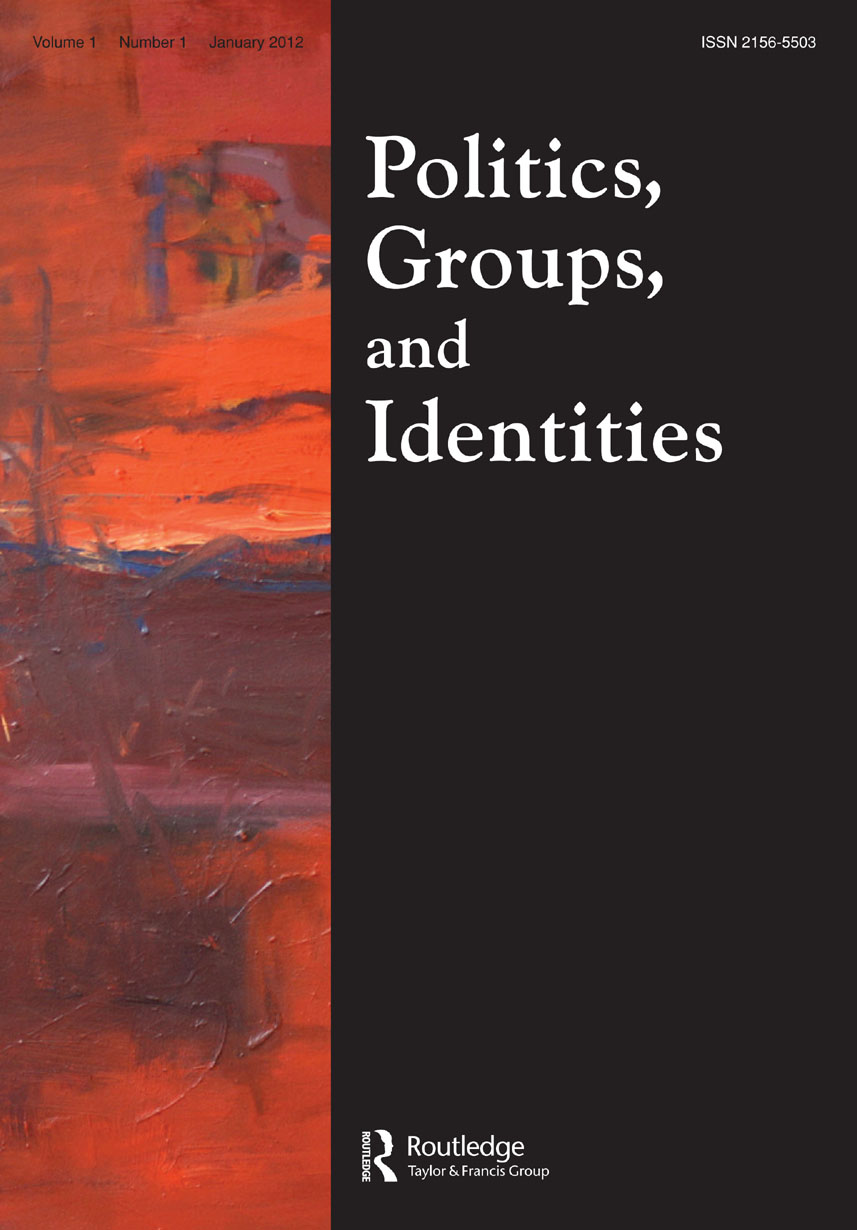
|
Politics, Groups and Identities may be accessed online by our members with your WPSA user name and password. Log in here: https://wpsanet.org/member/mem_login.php |
